





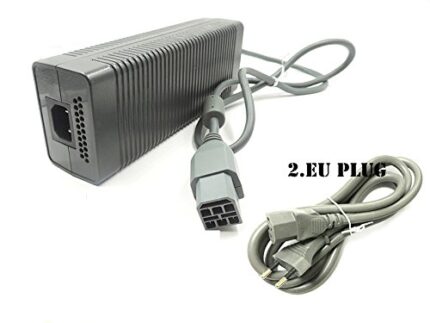
Power Supply Adapter 220v for Microsoft Xbox 360 Fat Arcade Model 175-150W for use in India
₹3,999.00 Original price was: ₹3,999.00.₹2,499.00Current price is: ₹2,499.00.

New World Xbox Series X Wall Mount Kit, Wall Bracket Wall Stand for Xbox Series X with Controller and Headset Holder
₹3,499.00 Original price was: ₹3,499.00.₹1,999.00Current price is: ₹1,999.00.
Wall Mount Kit for Xbox Series X, CEANIUS Steel Rotatable Mount Bracket with 2 Pack Universal Controller Holders Hangers, Compatible with Xbox Series X
₹3,499.00 Original price was: ₹3,499.00.₹1,999.00Current price is: ₹1,999.00.
Product description
Securely Mounts Your Xbox Series X
1. Mount the console & accessories on wall near or behind TV;
2. Enables easy mounting to the left, right, or below your television;
3. Open design allows optimal cooling and access to ports;
4. Clean or minimalist appearance, easy to set up;
5. Helps keep box Xbox cool for best air flow for cooling fan, also freed up your desk space;
6. Sleek & slim, you hardly notice it’s there, it looks like your Xbox and controllers are just floating!
7. Comes with 2 pack controller wall hangers to installed on the mount or directly on the wall
Category: Xbox Series S/X
Description
About this item
- Rotatable Wall Mount for Xbox Series X: Perfect for keeping cool and off the floor or tabletop. Each side of the Xbox can be front facing by adjusting the screws at the bottom. And there’s just right enough space from wall for the cords & external storage device. Great mounting solution to system heating, connectivity, and accessibility.
- Decently Constructed Mount: Steel sheet metal, bottom screw design and stable triangular structure ensures effective support for withstanding the weight of the console, no worries about it falling off and bending.
- 2 Pack Controller Holders: Allow to be installed on the mount or directly on the wall. Anti-slip rubber pads keep the controller in place without wiggling around and prevent it from sliding off accidentally. Give you a snug and safe home for your game controllers. Also used as headset storage.
- Improved Airflow: The open frame design and offset from wall provide optimal cooling and airflow. Never too tightly against the wall, let your console breathe! It leaves a small gap that’s just enough for proper ventilation. The disc drive and ports also remain completely unobstructed.
- Upgrade your Gaming Room: Transform your gaming station with the help of this sleek & sturdy wall mount. Safely and securely holds up your Xbox Series X, also gives you more space to work with on your desk and floor.
Reviews (0)
Be the first to review “Wall Mount Kit for Xbox Series X, CEANIUS Steel Rotatable Mount Bracket with 2 Pack Universal Controller Holders Hangers, Compatible with Xbox Series X” Cancel reply
Related products
New World Dust Proof Kit Cover For Xbox Series X, Dust Filter Kit Xbox Series X, Include 8 Silicone Series X Dust Plugs and 2 PVC Series X Mesh Filter Covers
Product details
- Package Dimensions : 18.9 x 7 x 1.3 cm; 30 Grams
- UNSPSC Code : 43211700 (Computer data input devices) Report an incorrect code
- ASIN : B0C9MMP4FP
- Country of Origin : China
- Manufacturer : New World, 9967067578
- Packer : New World
- Importer : Chamunda Enterprises
- Item Weight : 30 g
- Net Quantity : 1.00 Unit
- Included Components : s 2*Dust filter cover for Xbox series x and 8*Xbox series x rubber dust plugs
- Generic Name : Dust proof kit Dust Cover Xbox Series X, Dust Filter Kit Xbox Series X
- Best Sellers Rank: #877 in Video Games (See Top 100 in Video Games)
What is in the box?
- s 2*Dust filter cover for Xbox series x and 8*Xbox series x rubber dust plugs
New World Xbox Series X Wall Mount Kit, Wall Bracket Wall Stand for Xbox Series X with Controller and Headset Holder
What is in the box?
- 1 PC wall stand , 5 wall anchor, 5 screw, 3 connector screw
Product details
- Product Dimensions : 22 x 17 x 8 cm; 710 Grams
- UNSPSC Code : 43211700 (Computer data input devices) Report an incorrect code
- ASIN : B0CVFWPXXT
- Item model number : 1504
- Country of Origin : China
- Manufacturer : New World, 9967067578
- Packer : New World
- Importer : Chamunda Enterprises
- Item Weight : 710 g
- Item Dimensions LxWxH : 22 x 17 x 8 Centimeters
- Net Quantity : 1.00 Set
- Included Components : 1 PC wall stand , 5 wall anchor, 5 screw, 3 connector screw
- Generic Name : Wall mount stand Wall Bracket for Xbox series X
New World Storage Bag for Xbox Series X Xbox Series S Console Carrying Case, Travel Bag for Xbox Seires S/X Console,Controllers Xbox Games and Gaming Accessories
- 【Perfect Carrying Bag for Xbox Series X and Series S】:Custom-made Carrying Bag for Xbox Series X and Series S! It Consists of robust and hard-wearing nylon fabric that is breathable, waterproof, and provides sufficient space.And the interior is equipped with 8mm sponge to enhance protection in all directions. High-quality zippers are hard to deform,and adjustable shoulder straps and practical handles. Perfectly fit your Xbox Series X and Series S carrying bag needs.
- 🎄【Alloy explosion-proof zipper & non-slip mat】: Choose only an explosion-proof zipper made of zinc alloy! The dual zipper makes it easy to swiftly open and close the carrying bag to access your Xbox Series X and Series S. Non-slip mat makes the carrying bag more upright and keeps the bottom of the carrying bag clean and tidy!
- 🎄【High-quality material】:Waterproof, Dustproof, and Shockproof! The storage pockets are surrounded by anti-shock cotton. This reduces the influence of external bodies on the contents of the packaging to protect against scratches and bumps. Besides, waterproof nylon materials can protect your game console and accessories from water and dust. ONLY for Xbox Series X and Series S console, NOT compatible with other versions.
- 🎄【Powerful design for storage】:The main bag fits the Xbox Series X and Series S perfectly. The main bag has various compartments for storing game discs! Power cords, HDMI and U.S.B cables, and other accessories can be stowed in the front pocket. Two additional compartments for the controller have been added to the front pocket! This reduces the influence of foreign bodies on the contents of the packaging to protect against damage.
- 🎄【Ergonomic design】: Adjustable shoulder straps and expanded padding can ease shoulder pressure. The hand strap is made of synthetic leather and is equipped with a fixed buckle to offer you comprehensive protection and make it more comfortable to use.
New World PS4 PS5 Accessories 2 pcs 10 in 1 Game CD Discs Storage Stand Bracket CD Holder for PS5 PS4 PS3 Xbox One Xbox Series X Series S
PS3, PS3 Accessories, PS4, PS4 Accessories, PS5, PS5 Accessories, Xbox One, Xbox One Accessories, Xbox Series, Xbox Series S/X, Xbox Series Accessories, Xbox360 Accessories, PS5 Accessories
- Compatible Brand/Model: PS5, PS4, PS4 Pro, PS4 Slim, PS3, Xbox One, Xbox Series X & S
- More Precise: Professionally designed for game discs.
- Store your game cards when not in use and keep them safe , light-small & portable design,easy to pop game cards in and out
- ,Each stand holds 10 game card box max
- Packing Includes: 2 x Disc Stand
New World Battery Cover for Xbox Series S Xbox Series X, Replacement Battery Cover case Back Shell Door Lid for Xbox Series S X
- Replacement】When the battery cover back casing for your Xbox Series X/S controller is missing or breaking, this battery cover plays a good role. Replace your broken/damaged/lost battery cover.
- 【Easy to use】This battery cover for Xbox Series X/S controllers is specially designed, snap in easily and flush with the surface, fit snugly and has no flaw
- 【Compatibility】Compatible with Xbox Series S/X controllers only (NOT Xbox One/Elite 1&2 controllers).
- Function】Fix the battery in battery compartment and prevent it from falling, match perfectly, ensuring the good gameplay.igh quality battery cover, compact and light weight, easy to use and carry.
- Package including】1 x replacement battery covers repair par
New World Silicone Cover Skin Case Protective Cover for Xbox Series X/S Controller -Green Camouflage With Anti-Slip Surface- 2 Thumb Grips Free
Controller Charger for Xbox One,Xbox Series, Rechargeable Battery Pack for Xbox One, Xbox One X, Xbox One S, Xbox One Elite Controller,Xbox series Controller Charging Station with 2pcs 800mAh Rechargeable Battery
- Charger Station and 2 charging modes: We designed this charger to have a stand function, and the original intention was to store your xbox controller when you don't need to charging. At same time, you can easily find it when you need it. Because each section is individual, it can charge one controller at a time or even just the batteries. Since it can charge the battery directly.
- Controller charger for Xbox, They all support charging the Xbox One Series S/X ,Xbox One S, Xbox One X, Xbox One Elite wireless controller.
- Perfect Design Chager: A reliable, high-quality battery pack that runs perfectly to charge your Xbox controllers. Note: This battery also compatible with the Newest Xbox Series S/ Xbox Series X controller.








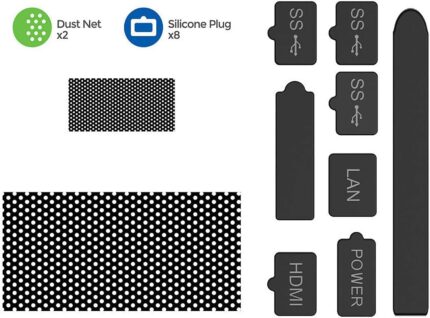
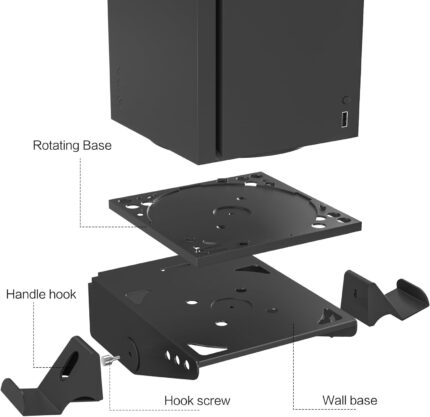


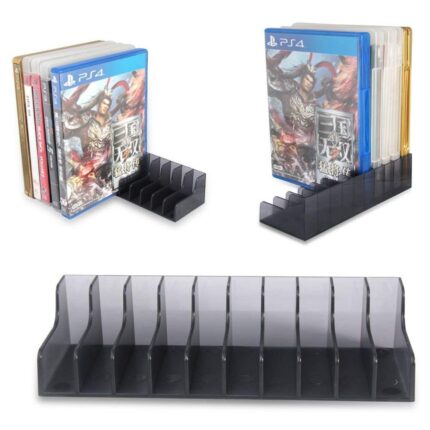
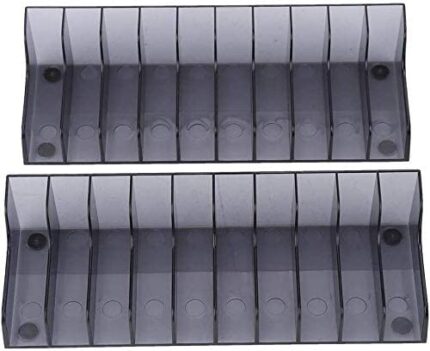








Reviews
There are no reviews yet.