








New World M5 TV Video Games for Kids ,M5 Video Game Console 4k Retro Game tv Box 15000+ Free Games Two Wireless Controllers for PS-1/CPS/FC/GBA Arcade Gaming
₹5,999.00 Original price was: ₹5,999.00.₹4,299.00Current price is: ₹4,299.00.

New World 6 in 1 Protective Crystal case for Nintendo Switch Console Crystal Cover Crystal Clear Case Plastic Hard Shell for Nintendo Switch Console with JoyCon Grips Game Accessories
₹999.00 Original price was: ₹999.00.₹799.00Current price is: ₹799.00.
New World USB3.0 PS VR to PS5 Cable Adapter PSVR Camera Adapter for PS5 Console, for Using Playstation VR on Playstation 5, PS4 PSVR Converter Cable
₹2,499.00 Original price was: ₹2,499.00.₹1,699.00Current price is: ₹1,699.00.
- Step1: Connect the PlayStation Camera adaptor to a USB Type-A port on the back of your PS5 console (The PlayStation Camera adaptor cannot be used with the PS4 console)
- Step2: Connect the PlayStation Camera to the AUX port on the PlayStation Camera adaptor
- Done: Connect your PlayStation VR to your PS5 console to enjoy supported PS VR games
- Must-Have: If you want to experience great PSVR games like Iron Man VR on PS5 or use VR in games like No Man’s Sky after the substantial next-gen update, you’ll need an adaptor for your camera
- package contain — 1 pc Converter only
Categories: PS4 Accessories, PS5, PS5 Accessories, VR Gaming
Description
What is the PlayStation Camera adaptor and what does it do? To set up your PS VR with your PS5 console, you’ll need your PlayStation Camera for PS4 and a PlayStation Camera adaptor. The PlayStation Camera adaptor is used to connect the PlayStation Camera (sold for the PlayStation 4 console) to a PlayStation 5 console. This allows the use of PlayStation VR when playing supported PS4 games on a PS5 console, including games that require PlayStation Move or PlayStation VR aim controllers.
Reviews (0)
Be the first to review “New World USB3.0 PS VR to PS5 Cable Adapter PSVR Camera Adapter for PS5 Console, for Using Playstation VR on Playstation 5, PS4 PSVR Converter Cable” Cancel reply
Related products
New World PS4 Pro Vertical Stand Holder Ultra Compact Plastic Base for PS4 Pro (Black) [video game]
New World PS4 Fat PS4 Slim PS4 Pro Multifunction Console Vertical Stand with Cooling Fan and Charging Dock PS VR stand PS MOVE charger [video game]
Dobe Multi-Function PS Move Charger Cooling Station Holder for PS4 Slim Pro PS VR 1, Compatible for PS VR Glasses/PS4/PS4 Slim/PS4 PRO console/PS4 and PS move controllers 2, Cool down the temperature when the PS4 console is over heating and charge the controller(PS4 and PSMOVE) when out of battery; Fix the PS VR Glasses on PS4/PS4 slim/PS4 PRO console 3, Multi-functional Design - work as vertical cooling fan stand for PS4 console as well as charger station for one PS4 and two PS MOVE controllers, also as holder tray for PS VR Glasses 4, Material - high quality ABS 5, Packing Included - 1 - multi-functional vertical cooling fan stand 1 - PS VR Glasses tray.
New World Vertical Stand with Cooling Fan Dual Charger Charging Dock USB Hub for PS4 Sony PS4 Fat, Slim and Pro All Model (Black) [video game]
1 - all-in-one - PS4 console vertical stand, cooler fan, dual shock charging station, USB hub are all in the unit, the product perfectly fits the PS4/PS4 Slim pro console
2 - featuring 2 built-in fans to keep your PS4 console cool, so you'll never have to worry about overheating after long hours of gaming
Charging station with 2 charger ports to charge both of your PS4 shock controllers simultaneously
Sleek, space-saving design allows the PS4 to be used safely in a vertical position
New World Dobe Stereo Headphone Gaming Drive-by-Wire Earphone for PC/PS3/PS4/Xbox 360/Xbox One (Black) [video game]
1,Compatible for PC/PS3/PS4/XBOX 360/XBOX ONE 2,Enhance the game experience when you play game with this earphone 3,Earmuffs used with skin-friendly leather material, and super soft Over-ear pads that is more comfortable for long time wear. 4,Backlit Working Current:≤110(mA) Frequency:20-20000(Hz) Sensibility:-58±3(dB) Impedance:32(Ω) Trumpet Diameter:40(Φmm) Distortion Rate:0.8(%) 5,Material:High quality ABS 6,Cable Length:3.5M 7,Packing Included:1*wired gaming headphone(3.5mm jack+USB Port) 1*3.5mm male to male audio splitter 1* 3.5mm male to female audio splitter 1* 6,Size:242mm*90mm*21mm
New World Cat Paw Silicone Trigger ButtonsGrips Sticker For L2 R2 Button Cover with Adhensive for PS4 Playstation 4 Controller 2 PC
New world is proud to present the best L2 and R2 Grips Sticker For any First Person Shooter Or Any gamers fan can get! Here's presenting for the first time in India For PS4 controller L2 and R2 button Grips . So effectively not only do you protect your original gamepad's Buttons, you also add precision and get a comfortable grip.
New World PS4 Pro Cooling Fan PS4 Pro Cooler Heat Exhauster Cooling Fan for PS4 Pro Console (Black) [video game]
User guide: Connect the power cable well. Start the fan through turning "②” to “ON”, it is in manual gear, its “L” gear is low speed, and “H” gear is for high speed. Enter into the automatic mode through turning “②” to “AUTO” gear, it will start to work when the temperature is rising within ten minutes, and stop to work when the temperature decreases about 38℃. It is the same, “L” gear is for low speed, “H” gear is for high speed.
New World PS4 Slim PS4 Pro Multifunction Console Vertical Stand with Cooling Fan and Charging Dock and Disc Stand
New world is proud to present the best Multifunctional cooling stand for all PS4 model for the first time in India This product is designed to decrease the temperature for PS4, PS4 Slim and PS4 Pro console, and to charge the PS4 controller, and also can work as a console stand.This product can decrease the temperature for the PS4, PS4 Slim and PS4 Pro console effectively, improve its performance and decrease the power loss.
New World Brand New Travel Carrying Case Bag for Sony PS4 Console (Black) [video game]
Product Description Take your System, games and accessories with you! You can enjoy your games whenever and wherever you like with this carrying bag. its a best product to keep ur costly console safe and dust free when in travel or not used for long time 3 Pouches: The main pouch holds and protects console. The front big pouch with mesh inside holds controllers, AC power cord, USB cable etc.






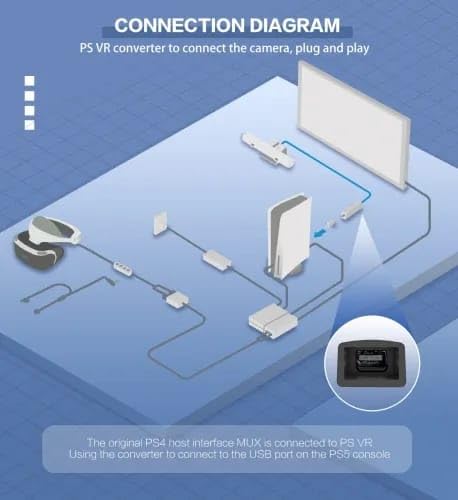


![New World PS4 Pro Vertical Stand Holder Ultra Compact Plastic Base for PS4 Pro (Black) [video game]](https://www.chamundagames.in/wp-content/uploads/2019/11/QL-LP0Q-Y704_1-430x430.jpg)
![New World PS4 Pro Vertical Stand Holder Ultra Compact Plastic Base for PS4 Pro (Black) [video game]](https://www.chamundagames.in/wp-content/uploads/2019/11/QL-LP0Q-Y704_2-430x430.jpg)
![New World PS4 Fat PS4 Slim PS4 Pro Multifunction Console Vertical Stand with Cooling Fan and Charging Dock PS VR stand PS MOVE charger [video game]](https://www.chamundagames.in/wp-content/uploads/2019/11/CM331_1.jpg)
![New World PS4 Fat PS4 Slim PS4 Pro Multifunction Console Vertical Stand with Cooling Fan and Charging Dock PS VR stand PS MOVE charger [video game]](https://www.chamundagames.in/wp-content/uploads/2019/11/CM331_2-430x430.jpg)
![New World Vertical Stand with Cooling Fan Dual Charger Charging Dock USB Hub for PS4 Sony PS4 Fat, Slim and Pro All Model (Black) [video game]](https://www.chamundagames.in/wp-content/uploads/2019/11/CM310_1-430x430.jpg)
![New World Vertical Stand with Cooling Fan Dual Charger Charging Dock USB Hub for PS4 Sony PS4 Fat, Slim and Pro All Model (Black) [video game]](https://www.chamundagames.in/wp-content/uploads/2019/11/CM310_2-430x430.jpg)
![New World Dobe Stereo Headphone Gaming Drive-by-Wire Earphone for PC/PS3/PS4/Xbox 360/Xbox One (Black) [video game]](https://www.chamundagames.in/wp-content/uploads/2019/11/CM295_1-430x430.jpg)
![New World Dobe Stereo Headphone Gaming Drive-by-Wire Earphone for PC/PS3/PS4/Xbox 360/Xbox One (Black) [video game]](https://www.chamundagames.in/wp-content/uploads/2019/11/CM295_2-430x430.jpg)


![New World PS4 Pro Cooling Fan PS4 Pro Cooler Heat Exhauster Cooling Fan for PS4 Pro Console (Black) [video game]](https://www.chamundagames.in/wp-content/uploads/2019/11/ps4-pro-dobe-super-cooling-fan-tp4-831-4773-84814791-c3828cb475505ef207204faa46703ece-430x430.jpg)
![New World PS4 Pro Cooling Fan PS4 Pro Cooler Heat Exhauster Cooling Fan for PS4 Pro Console (Black) [video game]](https://www.chamundagames.in/wp-content/uploads/2019/11/CM237_2-430x430.jpg)


![New World Brand New Travel Carrying Case Bag for Sony PS4 Console (Black) [video game]](https://www.chamundagames.in/wp-content/uploads/2019/11/CM19_1-430x384.jpg)
![New World Brand New Travel Carrying Case Bag for Sony PS4 Console (Black) [video game]](https://www.chamundagames.in/wp-content/uploads/2019/11/CM19_2-430x430.jpg)
Reviews
There are no reviews yet.